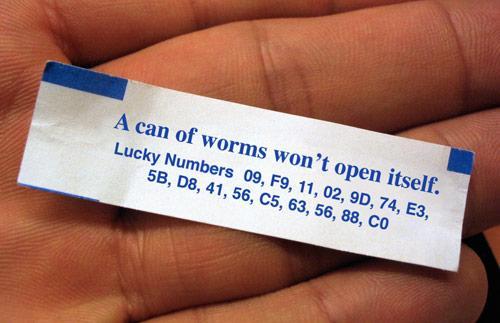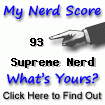June 10th, 2007 — 1:51pm
Here’s something you should know about:
http://recaptcha.net/
A captcha that not only stops spammers, but also helps to digitize books correctly! It’s a win-win combination!
I find their email-hiding service to be especially useful:
http://mailhide.recaptcha.net/
We plan to install the phpbb registration plugin on the LibriVox forums asap. Maybe it’ll be easier for regular people to cope with than the captcha we have now, plus it’s just so suitable for our project!
2 comments » | Blog, Tech
June 7th, 2007 — 10:52am
What makes google so cool? Here’s a new service they’re working on:
http://labs.google.com/goog411/
I just used it to get the number of my local GameStop. It worked like a charm. The googlebot operator was helpful, polite, and spoke perfect English. He understood my request, and was willing to connect me to any one of 11 GameStop stores. As it turned out, the very first one was the nearest, and he connected me right away. For free. Chew on that, Phone Company!
6 comments » | Blog, Tech
May 19th, 2007 — 10:28am
Yes, I know google is taking over the world, but their stuff is just so nice and easy to use… I’ve tried many an rss reader and always give up pretty quickly. But reader.google.com just WORKS.
Also, I’ve added Favorite Socks: 25 Timeless Designs from Interweave to my wishlist, in case anyone wants to know :)
4 comments » | Blog, Books, Tech
May 3rd, 2007 — 9:07am
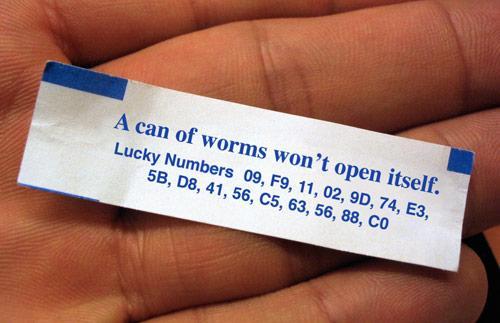
Found this on Wired via Boingboing. Hilarious.
3 comments » | Blog, Tech
April 22nd, 2007 — 8:41pm
Horribly tired. Going to bed with Busman’s Honeymoon. Finished Gaudy Night a couple of days ago. It is impossible to read Gaudy Night without immediately reading Busman’s Honeymoon.
cool thing:
http://twittervision.com/
What will happen as twitter becomes more and more popular? Better be able to read fast.
Comment » | Blog, Books, Tech
April 20th, 2007 — 9:37pm
Jon Udell recently interviewed our own Hugh McGuire for the IT Conversations podcast. We’ve been interviewed quite a lot, but this I believe that this is one of the best interviews ever. I certainly enjoyed listening. Hugh and Jon discuss many interesting aspects of LibriVox that are not apparent to the average volunteer or listener. The interview is here:
Jon Udell Interviews Hugh McGuire
You listen now! (If it wants you to register, tell it “later”)
3 comments » | Blog, Tech
April 20th, 2007 — 12:33pm
This is pretty cool:
http://whoissick.org/sickness/
I thought Henry and I were both coming down with something last night (both felt extra-tired and droopy), but we woke up just fine. Yay!
Comment » | Blog, Tech
April 18th, 2007 — 11:28pm
Do you Twitter? Let me know, maybe we can be friends.
If you’re an OS X user, try Twitterrific. Very handy.
4 comments » | Blog, Tech
March 16th, 2007 — 11:49am
I just have to give another plug for one of my favorite utilities for OS X: GrandPerspective
I Just noticed that I had one gig of hard drive space left on my laptop. ONE! So I ran GrandPerspective. It gives you a graphical representation of all the files on your drive so you can spot the huge ones, mouse over them to see what and where they are, and delete the useless ones. And now I have 32 gigs free :) (I tend to forget to delete uncompressed audio and downloads that have been moved to another machine.)
1 comment » | Blog, Tech
March 10th, 2007 — 8:26pm
8 comments » | Blog, Tech
March 8th, 2007 — 3:22pm
Cough. Sniffle. Sneeze.
I’ve just discovered a very handy little utility for OS X: Paparazzi. It takes screenshots of entire webpages. I found it because one of our LibriVox admins was having trouble accessing a very lengthy password-protected page of cataloging instructions. She double-checked the password, rebooted, cleared the cache and cookies, etc. but the darn thing just wouldn’t let her in. So I googled “full page screenshot OS X” and the very first result led me to Paparazzi. Downloaded, installed, ran, took the screenshot, emailed it to the LibriVoxer. The entire process, from from deciding to try to find a webpage screenshot utility to making a post telling her to check her email, took four minutes. FOUR MINUTES! I love the interweb.
5 comments » | Blog, Tech
December 12th, 2006 — 11:44am
Dan and I had so much fun last night. We were trying to figure out how to make Aperture show one photo at a time, full-screen, without any menus or thumbnails or options or anything on the screen. We wanted just one big photo and nothing else. It’s easy to get a photo to pop up full-screen (press “f”) but by default there’s this row of thumbnails covering the bottom edge. We must have fooled with it for 20 minutes trying to get rid of those thumbnails, and we’re both geeks who are good at figuring out software! Aperture’s UI leaves something to be desired. It’s not exactly intuitive. We tried every menu option that seemed reasonable — preferences, view options, layout, everything — before we finally noticed the little “auto” option in the thumbnail menu itself. Eureka!
1 comment » | Blog, Tech
November 26th, 2006 — 8:23pm
I was too tired today to do much of anything. I dumped the concert photos out of my camera and got them sorted and cropped and uploaded to my gallery. And I cleaned Henry’s computer area. But that’s about it, productivity-wise. Lay around with Dan and watched a lot of TiVo: Survivor (merge!), House, The Soup, and two episodes of season two of the Office (USA version). And two episodes of The Muppet Show with Henry before bed. I love the Muppet Show. We watched the first two episodes of Season One, which I’d never seen. I probably saw later seasons. I remember Loretta Swit, Harry Belafonte, Debbie Harry, Alice Cooper, Senor Wences (I think), Johnny Cash…
Oh yeah… I took a short video of Henry and Celia dancing on stage during Ob-La-Di, Ob-La-Da. If you are a family member and want to see it, drop me an email and I’ll send you the link. My camera takes video in some funny way that separates the audio and video (I think it’s called muxed) so when I try to export the .mpg to a smaller, web-friendly .mov in Quicktime (or any other video program) I lose the audio. It’s really delightful, I’ll tell you. But there is a way to get the audio and video glued together.
Run Toast Titanium, tell it you want to make a video cd, and add the video. Then click that file in Toast’s window and tell it to export to .dv, which will take approximately 100,000 years. When it’s done you’ll have a HUGE .dv file – but this file can then be opened in Quicktime and exported to a small, web-friendly file without losing the audio. Why can’t Quicktime do this on its own? Why why why?
1 comment » | Blog, Tech
November 20th, 2006 — 8:34pm
Dan said he’d buy me a new battery to replace the dead one in my 3.5 year old iBook today. Instead, he came home with an early Christmas present for me — a brand new white MacBook! He says he did buy me a new battery, he just wrapped it in a new laptop :) Dear dear Dan :) It’s just lovely. I’ve been working on getting it all set up properly. Dan copied over my Mail and Firefox settings (including all my extensions – Foxmarks, DownThemAll, Fuzzy Time, Google Notebook, TabMixPlus, FlashBlockM, adblocksuper drag and go, quickdrag(Aug 2008, works with FF3), FoxClocks, and the PMOG extension), and I’ve been installing my favorite Mac OS X software (most of which is free!):
Firefox (web browser. Free!)
Jumpcut (clipboard buffering: copy many items, then choose which ones you want to paste. Free!)
Quicksilver (indescribable but indispensable. Free!)
SoundStudio (audio recording/editing. Overpriced at $80 and has many flaws, but the nicest editing interface I’ve found)
Smultron (lovely text editor. Free!)
MenuMeters (shows cpu, ram, network traffic etc. Free!)
bean (lightweight basic word-processor. free!)
cyberduck (FTP client. Free!)
colloquy (IRC client. Free!)
vlc (media player. Free!)
twhirl (twitter/identi.ca client. Free!)
Adium (AIM/iChat client. Free!)
NeoOffice (MS Office replacement. Free!)
seashore (lightweight GIMP-based image editor. Free!)
Skype (telephone client. Free!)
pandora boy (pandora standalone player. Free!)
GrandPerspective (Helps you find wasted disk space, and looks like yummy candy. Free!)
FizzBall (pinball/breakout game, adorable and well worth the $20)
Skitch (amazingly wonderful screenshot tool, free beta right now (Aug 2008)
Still need to install:
World of Warcraft (Best. Game. Evar.)
GraphicConverter (very useful graphics program)
scanner drivers
tablet drivers
MobilePre USB drivers
And probably other stuff I can’t think of right now but I’ll notice someday.
More tomorrow!
1 comment » | Blog, Tech
November 19th, 2006 — 9:20am
How the Nintendo Wii will get you emotionally invested in video games:
http://www.seedmagazine.com/news/2006/11/a_console_to_make_you_wiip.php
Comment » | Blog, Tech
November 12th, 2006 — 11:18am
We have a few volunteers who are artistically/graphically inclined. They’ve been making CD cover art to go with some of our audio books. Wonderful designs! Tonight I finally collected all the artwork pdfs, made 150x150px thumbnail jpgs and 300×300 Album Art jpgs (I’m obsessed with adding Album Art to iTunes lately), and uploaded everything to one nice project on Archive.org, with links back to the recordings and everything. Take a look:
http://www.archive.org/details/librivox_cd_covers
Don’t those nice graphics just make you want to download a book and burn it to a cd and make a spiffy jewel-case insert for it? Why, that’d make a fine Christmas present for someone, don’t you think? :) At the bottom of the wiki page that Seth made, http://librivox.org/wiki/moin.cgi/CompactDiscCovers, you’ll find sources for library-style cd cases, so you don’t have to put a ten-cd book in ten individual cases, you know?A big thank-you to Seth and Ted, who made all this art for us AND released it into the public domain for everyone to enjoy!
3 comments » | Blog, Tech
October 26th, 2006 — 1:22pm
I’ve just found a wonderful new game! Fizzball works in MacOS X, Linux, and Windows. It’s jolly and fun, great for kids and adults, not too hard and not too easy. It’s sort of a pinball/breakout combo, but to make things interesting you need to rescue animals by hitting them with your ball. The ball (sort of a bubble, really) starts out very small and you can only rescue the tiny animals, but the ball grows as you progress and you can eventually rescue the big cows, sheep, and horses. The graphics are adorable, and there are lots of whimsical touches — the dogs start out sleeping, but the first time you bump into them with your ball, they wake up and open their eyes, and then the next time they stand up and bark. Monkeys hop up and down and scream, as all good videogame monkeys should.
As you play each level you get powerups, coins (used to progress to different islands and to feed the animals in the sanctuary), trophies, and other bonuses. I can imagine going back through the levels I’ve completed and attempting to collect the bonuses I missed on the first time through.
The good people at GrubbyGames have, as usual, provided a very generous demo version. You’ll be able to play for quite some time, and decide if you want to register. It’s only $20 to buy the game, a more-than-fair price for such a well-thought-out and entertaining game. Since we are a multi-computer, multi-OS family, I emailed the developer to see if they had a family discount or something, since we’re all three going to want to be able to play on our own computers. He emailed right back and said that we’ll only need to buy one copy, and we’ll be able to download as many versions as our family needs. How generous! How pleasant not to be treated like a criminal! If all companies treated their customers as fairly, there would be a lot less piracy.
Thanks, Grubby Games!
Comment » | Blog, Tech
September 30th, 2006 — 1:08pm
If you’re a Mac user, you’ve got to try Jumpcut.
Jumpcut is an application that provides “clipboard buffering” — that is, access to text that you’ve cut or copied, even if you’ve subsequently cut or copied something else. The goal of Jumpcut’s interface is to provide quick, natural, intuitive access to your clipboard’s history.
It’s free and extremely handy! It creates a little scissors icon up in the menubar. When you copy some text, it stores the copied text somewhere. The number of copies that it’ll store is configurable — I think the default is 40 or something. When you want to paste some copied text, click the little scissors and you get a drop down collection of all the stored copies, and you just choose the one you want. Soooo handy!
I added Jumpcut to my login items. It’s easy to do this:
Hit the blue apple in the upper left corner of your screen and choose System Preferences
Choose “accounts”
Choose your account and then hit the “login items” tab. Click the little Plus sign and find Jumpcut in your applications directory.
Presto!
2 comments » | Blog, Tech
September 27th, 2006 — 9:07am
Today is Henry’s birthday, yay! He spent the night at his dad’s house last night but will be home soon, and we’ll have a fun day together — no piano students today, no activities planned, so we can do whatever we please.
On a totally unrelated note, the amazing Gord Mackenzie showed us a neat google trick that lets you find LibriVox recordings by your favorite reader. Paste this into google:
“Kara Shallenberg” “read by” -“previous topic” site:librivox.org
Replace my name with any oher reader’s catalog name (not forum name nickname, of course). Neat!
2 comments » | Blog, Tech
September 21st, 2006 — 3:32pm
A few months ago I installed a nifty Firefox extension called Google Browser Sync on all my computers. The premise is wonderful — the extension (theoretically) syncs passwords, cookies, history, and bookmarks between browsers on different machines. And most of the time, it works. However, on all three of my machines (an iBook, an iMac, and a Macbook Pro — all running the latest Firefox and the latest version of OS X) Google Browser Sync occasionally gets completely stuck and just sits there, claiming to be syncing but in reality permanently frozen. Or, sometimes it’ll claim that my upload is too large and that I should disable some components. Well, that’s fine, so I disable history and bookmarks and cookies, thinking that not having to remember my passwords is good enough. Nope, still it sticks and freezes, using up 70-90% CPU while it’s sitting there spinning. I solved this problem in difficult and round-about ways several times (deleting my Firefox profile, then copying over bits of it a little at a time worked once, I think) but it’s just broken AGAIN on my iMac and I’m fed up.
So long, Google Browser Sync. Become more stable and I’ll gladly reinstall you.
UPDATE!!
I found a bookmark syncing extension that actually WORKS:
Foxmarks
YAY!
2 comments » | Blog, Tech